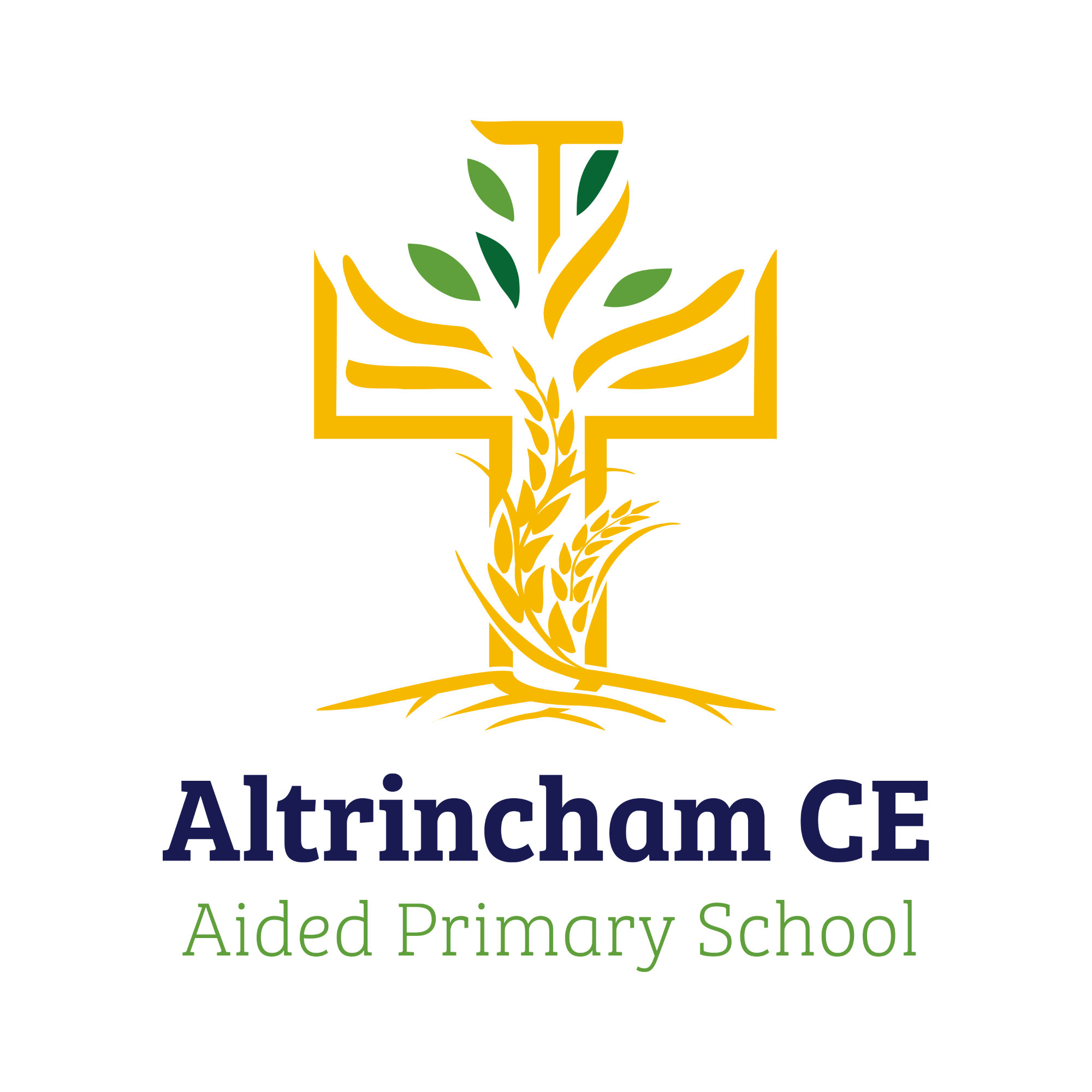E-Safety
Always be careful when you are using the internet. It can help you to keep in touch with your friends and help your education – but it can also cause harm – to you and to others.
Remember help is always available at school if you are having any problems online.
Don’t be afraid to talk to your teacher or another adult at school.
If you or anyone you know is worried about Child Exploitation, Online Protection or anything related to Internet safety please click the link below which will take you to the CEOP reporting website:
-
Childnet Primary
Welcome to the children's activity zone! The internet is a wonderful place to explore and discover new things, to connect and communicate with others and to be creative.
-
CEOP
Helpful links to look at with your family.
-
Think You Know
Age 5 - 7
-
Think You Know
Age 8 - 10
-
Think You Know
Age 11 - 13
Technology Acceptable Use Agreements at Altrincham CE Primary School
BT Parent's Guide to Support Young Children Online
Tips for staying safe online:
- Make sure you keep new online friends strictly online. If someone you don't know asks to be your online friend you must ensure an adult knows about it.
- Know how to use the CEOP Button and how to report it to the CEOP Centre if you are concerned about someone’s online behaviour towards you.
-
SMART Rules!
- S
Safe: Keep safe by being careful not to give out personal information when you're chatting or posting online. Personal information includes your email address, phone number and password.
- M
Meet: Meeting someone you have only been in touch with online can be dangerous. Only do so with your parents' or carers' permission and even then only when they can be present. Remember online friends are still strangers even if you have been talking to them for a long time.
- A
Accepting: Accepting emails, messages, or opening files, images or texts from people you don't know or trust can lead to problems — they may contain viruses or nasty messages!
- R
Reliable: Someone online might lie about who they are and information on the intemet may not be true. Always check information by
- T
Tell: Tell a parent, carer or a trusted adult if someone, or something, makes you feel uncomfortable or worried, or if you or someone you know is being bullied online.